Haven’t found a game that would keep me up at night. I’ve leveling up now , since I’ve beaten the main boss.
The big upgrade….
Well i’ve decided to update my router for home use…. i was using using a Ubiquiti Networks Edgerouter Lite-3 which worked great – but since I updated my upload/download speeds to 2Ggig/2Gig internet, I wanted to get the full throughput into my house. The lite-3 was only limited to 1gig up and down…. this is what I ended up with:
- Dell Dell T7810 server with Intel(R) Xeon(R) CPU E5-2680 v3 @ 2.50GHzCurrent: 2500 MHz, Max: 2501 MHz 24 CPUs: 1 package(s) x 12 core(s) x 2 hardware threads
- 2x 2port 40gig cards. (used for unraid and proxmox server) Mellanox MCX354A-FCBT ConnectX-3 FDR Infiniband + 40GigE Adapter
- 1x 4port 10gig sfp+ card. (used gamepc,home desktop,1gig mikrotik 1gig swich with sfp+)
- 1x 2port 2.5 gig (used for wan/lan)
- 1gig port for guest wireless network (built in motherboard)
This is all running on PFSense, it did take a while (2 to 3 months) to get everything configured, but it’s stable for now.
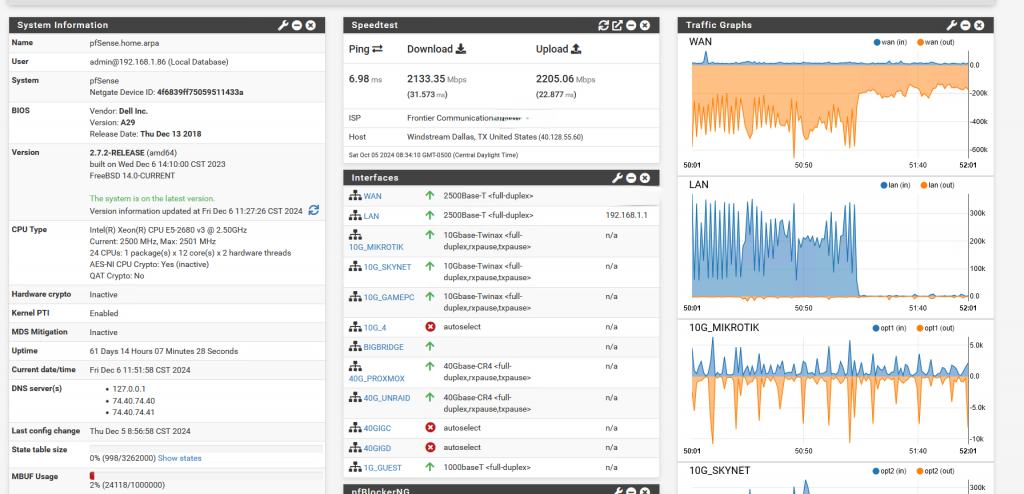
Using Iperf server on the pfsense box… i’m able to get close to 40gig “theoretical” from my unraid and proxmox servers. I haven’t seen any performance problems with the router at this point.
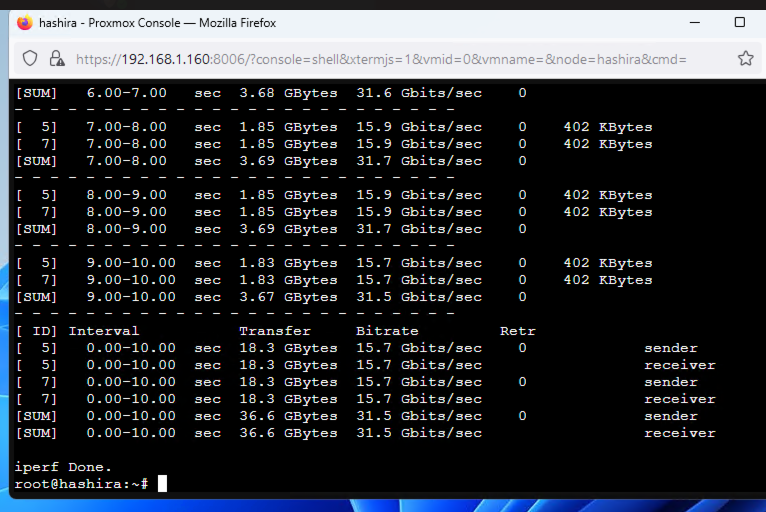
I’m currently running 2 wireless mesh networks, an Eero 6E and Tplink-AC, and 1 wireless-6 guest network. All 3 are just access points connected to the router.



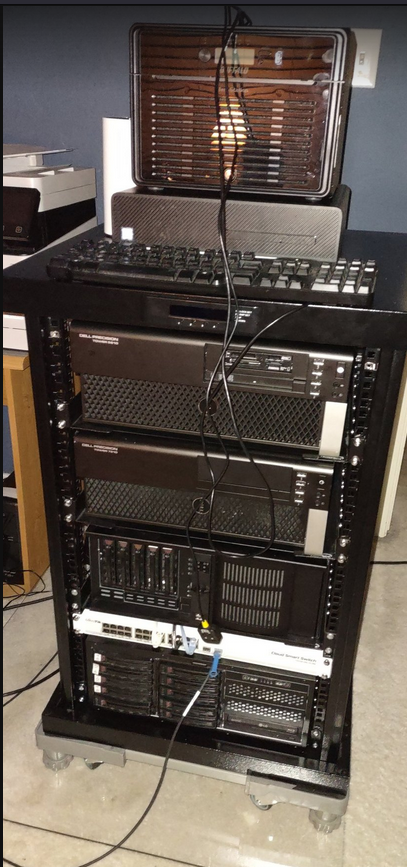
Above is the final setup.. minus cable mess… i added a plexiglass pad to the carpeted area to be able to move the server rack…Top: Dell t7810 is my router,middle: Dell t7810 proxmox server, bottom 2 is part of my unraid nas – using a consumer motherboard/cpu/ram.
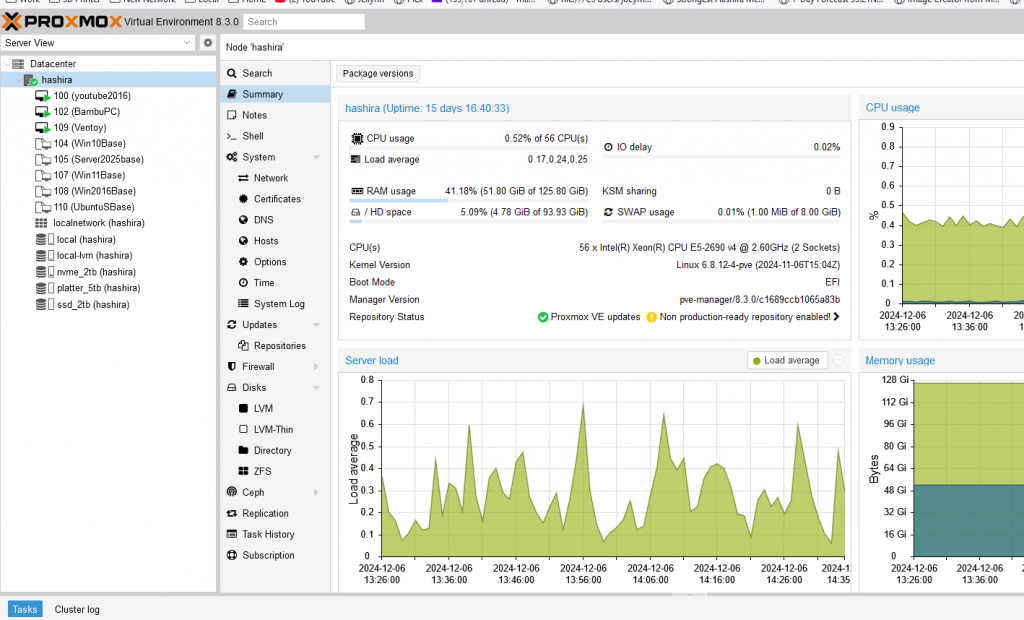
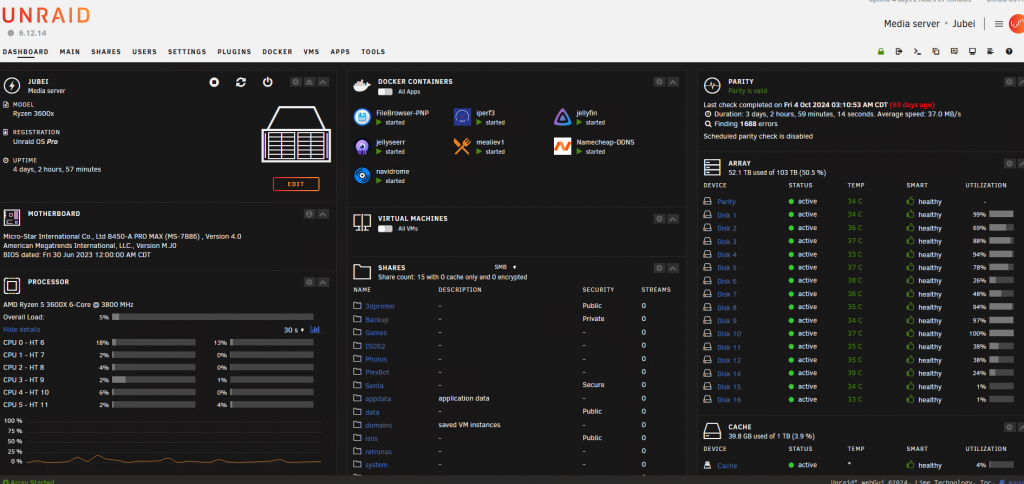
Posted in Network, Tech, Technology
Leave a comment
Duo/MFA Free (10 accounts) for home use. (Windows RDP specific)
I’ve decided to introduce MFA for my remote connections to my home network – more security.
- Create your admin account on Duo.
- After login, Click on “Billing”
- Under “Manage Subscription” make sure it’s Duo Free
- Under “Users” create the user account that logs into your windows computer (I use a local account).
- Click on “Applications”
- Click on “Protect an Application”
- Search for RDP.
- Select “Microsoft Remote Desktop”
- Click Protect.
- There are the 3 keys your need. “Integration”, “Secret”, “API hostname”
- On your client machine Download and install “dl.duosecurity.com/duo-win-login-latest.exe”
- use the 3 keys above. Be sure to Enable RDP during the install.
- That should be it.
Posted in Network, Tech, Technology
Leave a comment
Pool shot of the day..
i was stuck behind the 8, had to make the 4. Couldn’t masse or jump.. fast tables and nice rails works wonders. Needless to say, we didn’t with the round. We where playing doubles nine ball…. sorry no 9 ball in the diagram.
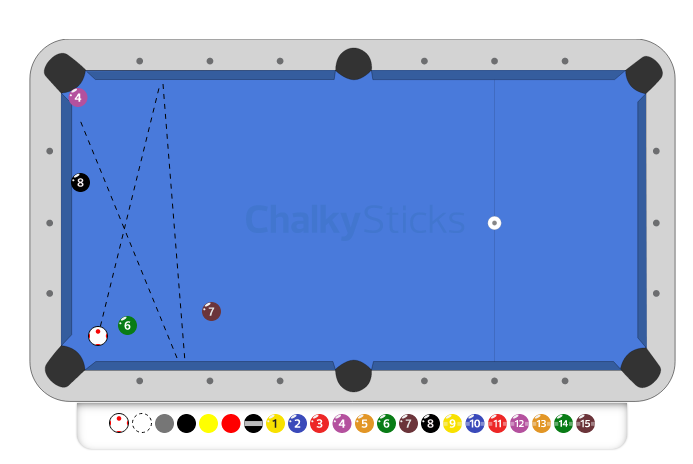
Posted in Billiards
Leave a comment
Rog Ally 2tb mod.
After much research, i decided on the Rog Ally Z1 (non extreme). A lot of other handhelds where in the running, but most where out of my price range or not “local” to our region. Everybody seems to hate the low powered Z1, but it kind of fit what i wanted to do with it. Emulation with ps3 and switch appears to be in reach on the far end of the spectrum, but space is kind of needed now. The things i need… Rog, nvme adapter, 2tb ssd, and heat sink. The purpose of this mod was to have more space (default 512gb) and protection to the new SSD (gets hot in there).
Taking apart the Rog was relatively easy, just finding the right tool was the hardest.. making sure i don’t strip any “heads”. Below is the picture of it taken apart and 512gb ssd removed and be quiet mc1 heatsink. For the 2tb nvme, I went pcie4 and WD Black sn770. I chose that drive due to thermal properties (it won’t get too hot). It’s kind of middle ground speeds of PCIE4 Nvme’s. I could have probably used a PCie3 nvme – without a heat sink, to help with the heat problem, but i decided to go with the mc1 addition.
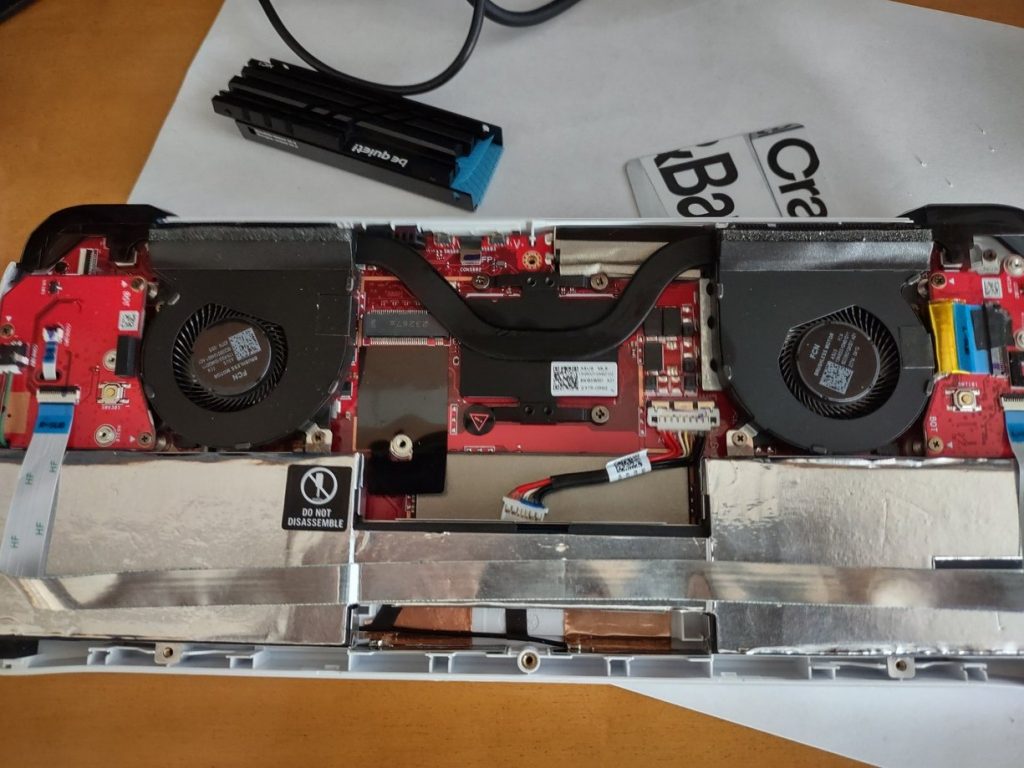
I purchased the nvme adapter which basically converts the ssd in to a right angle. The old 512gb nvme was beside the left fan (on the right hand side).

After everything was installed, i did have to modify the case a bit – basically a little cutting of the back of the case to make sure it would close. Nothing too serious. Since the mod is done, I’ve noticed my SSD temps are 34c @ idle – using crystaldisk – though i didn’t know what it was before. More testing during actual load is needed. I like the “DO NOT DISASSEMBLE Stephanie” sticker 😉


Posted in Gaming, Tech, Technology
Leave a comment
Proxmox Final Buildup.
I’m done with the proxmox physical and software build..
- Dell T7810 Server (Hashira is the Node)
- 2x e5-2690v4 (56 cores)
- 128GB DDR4 ECC ram (will probably add more)
- 500gb SSD (Proxmox Install)
- 2tb Nmve for VM’s
- 2tb SSD for VM’s
- 5tb Platter drive (Backups/Isos/Templates)
- Amd RX 6400 gpu
- Intel Arc 750 gpu.
- 2.5gig network card (all vm’s uses this, 1gb onboard is for management only)
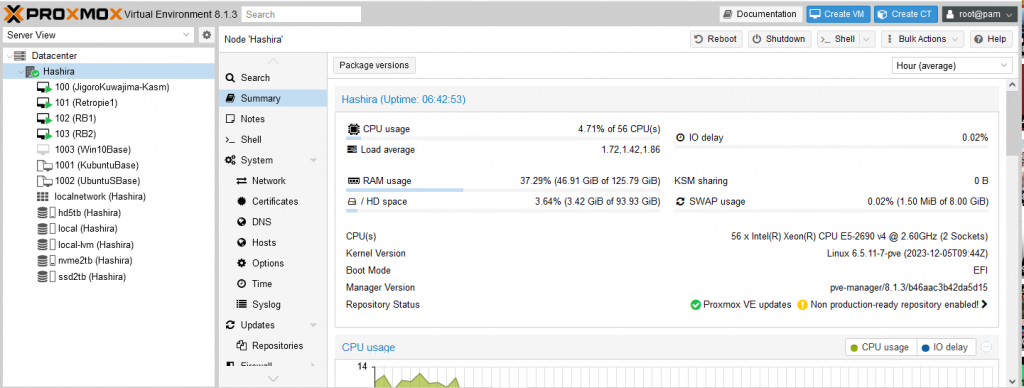

The Gpu’s are passed through, though performance is not what i expected. 6400 appears to be running better.. probably due to older motherboard and bad Intel drivers – this is all virtualized. I think the arc 750 will run better in a windows environment.
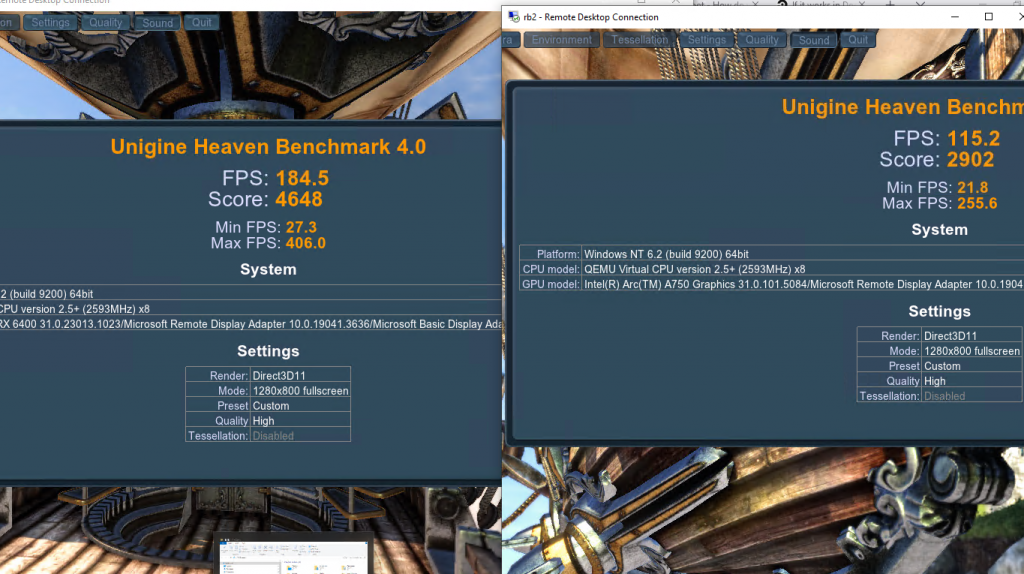
I’ve added an extra case fan – you can tell that it was heating up… though it had to be fen dangled to fit… side panel would not close otherwise.
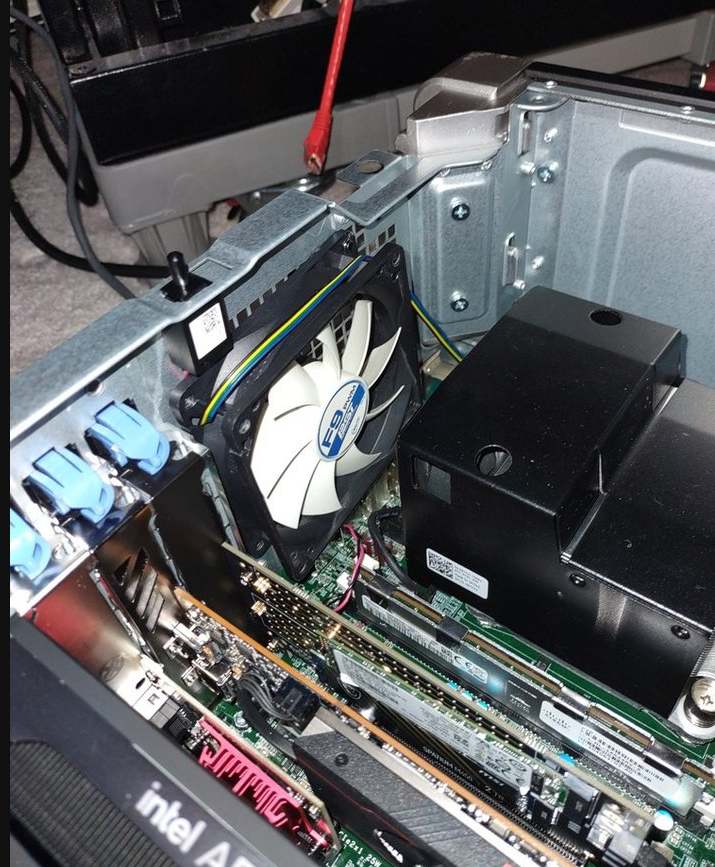
I only have 4 VM’s right now.
- Kasm (used as my gateway into my lan)
- Retropie (Ubuntu OS, and retropie installed)
- 2 windows (VM’s with retrobat installed)
It is now stationed near my unRaid Server rack and my gaming pc has been moved (you can see my xbox and joystick controller).


More additions will probably include more memory and more network cards.
Posted in Network, Tech, Technology
Leave a comment
the Hashira server is up and running.
I’ve been using my little Beelink SER MAX for my proxmox (virtual environment) setup, but it was limited with space and power. I decided to buy an old server – Dell t7810 from amazon. Dual Xeon 2690-v4, 128gigs of DDR4 ram and a basic video card – just add space/config and it would be good to go. First I did some cleaning of the cpus and applied new thermal paste. I was going to replace the cpu and case fans, but that will probably be a later project. Second was general cleaning of the case, lots of dust inside and out was there – went outside and used my rechargeable “blower” to clean. I assume the “Chia farming” meant that multiple hard drives where used to “mine” crypto. Doesn’t tax the cpu’s at all. My plan is to make this the “VM farm” and remove Unraid out of the equation. This blog and family photosite (jellyfin) are housed on a physical desktop. Dirty cpu/heatsink below.


Clean now, both heatsink and cpu. 99% isopropyl alcohol and coffee filters do a good job.

Added 2tb ssd,2tb nvme, 500gb SSD (proxmox install), 2tb platter drive (7200rpm WD black) 2.5gig nic.
The Final build. Running CasaOS, Kasm, and Windows11 vm currently. Also attached my unraid server as a location for data/isos/images (unRADNFS).
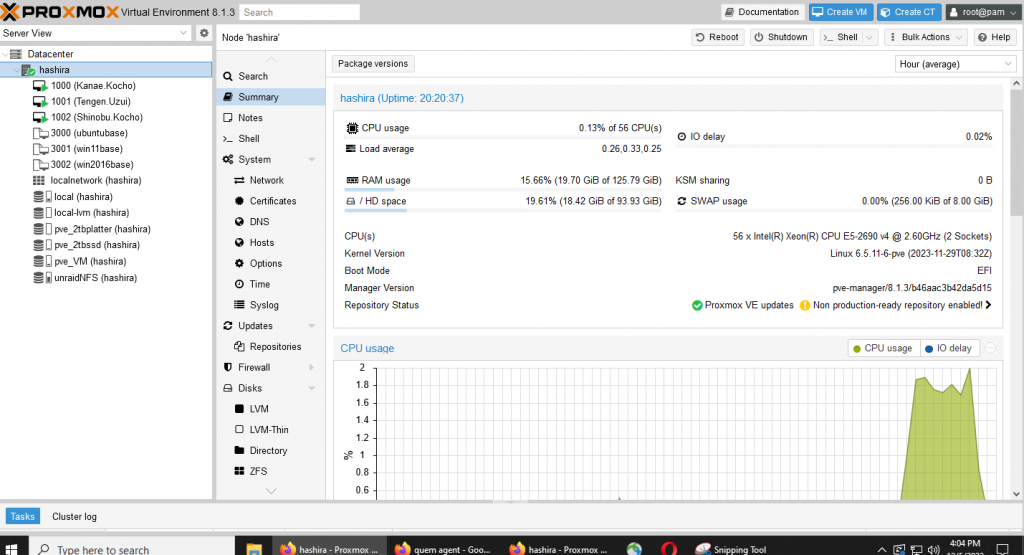
Ran prime95 on the windows vm for shirts and giggles… Before and after.
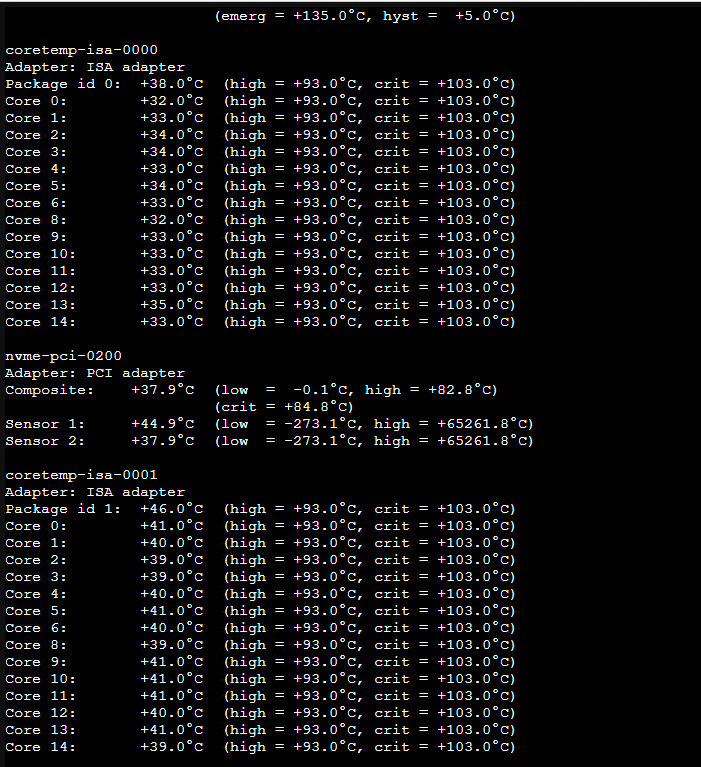
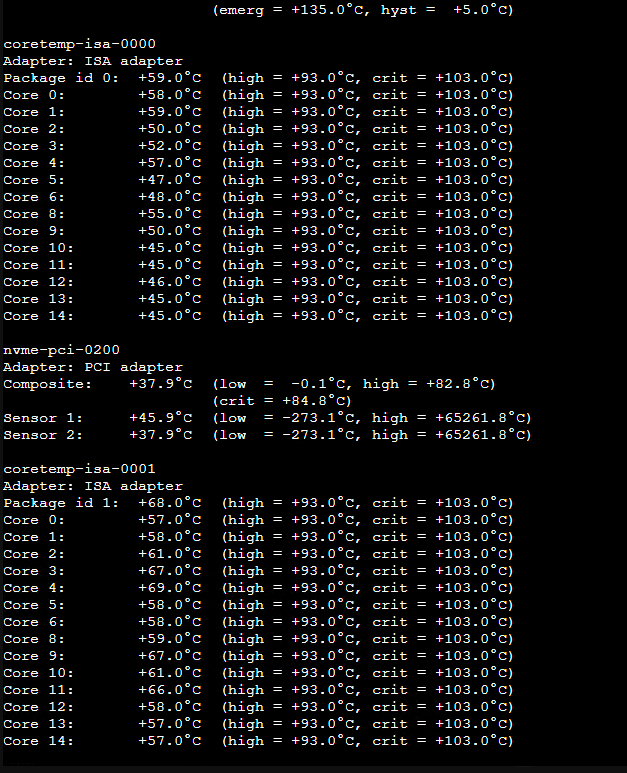
Speedtest from the server itself.. yes you can do that via command line.
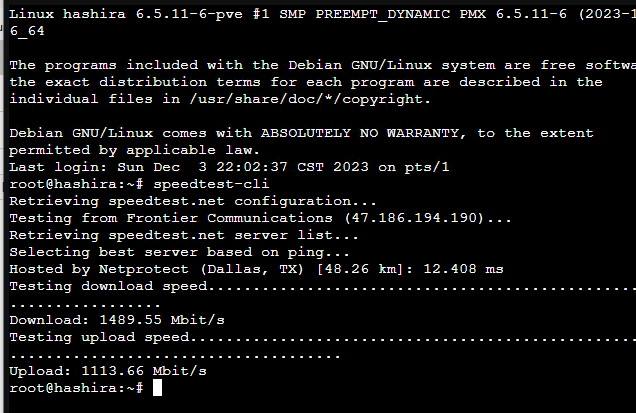
I’ll probably add more memory, a newish gpu (will probably do some GPU passthrough for gaming/plex), more SSD space, and another 2.5gig nic.
Posted in Network, Technology
Leave a comment
The small pc.
I wanted a small pc to test things on and i decided on a Beelink Ser5 Max. Vm’s can only get you so far on my Unraid system. I played with proxmox a few years back, but i wanted to test it out again. This device only came with 16gigs of ram, 512g disk and the 5800h. I added 64gigs total and 2tb to the system. Since this is a linux based os, I can mount a NFS share from my unRaid System. I’m running some containers and virtual machine on this system. MacOS was kind of fun.. though it works really slow. Can’t really do gpu pass through. KASM and CasaOS is virtualized and running. Still learning alot of things. I plan on building a “Bigger” proxmox environment later.
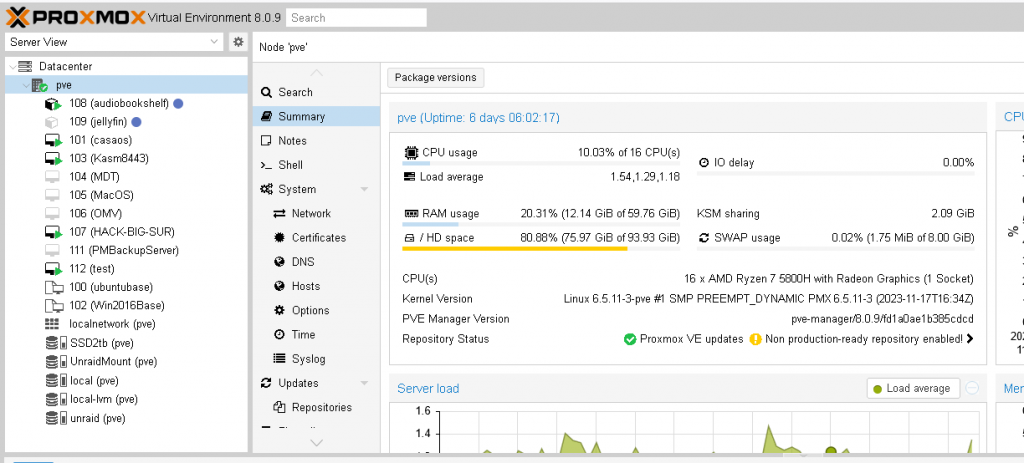
Posted in Tech, Technology
Leave a comment
